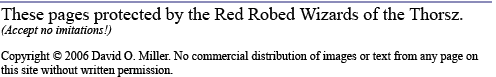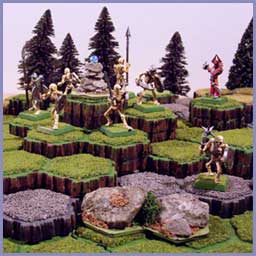
Terrain in the original game was never very imprortant. The game provided you with a flat hex sheet and many cardboard counters to represent the various figures in the game. All combat (for the most part) was played out on this flat battle field with little or no terrain features or height. While this worked I really liked the look of the games I played utilizing miniature figures to represent the various characters. The next logical step was to make the playing surface look better as well.
For many years I have been toying around with various ways to create dimension hexes. I had always admired the way Games Workshop fans produced wonderful looking battlefields for their games and wanted to recreate that look for a hex based game. So I started cutting hexes out of flocked foam core with great success, the only difficulty was not being able to lock the hexes together to keep them from sliding apart (that and the time required to produce the hexes).


To see some early examples of my attempts at making three dimensional hex based terrain shown above click the below link.
Click to view some of my early terrain attempts
Then Hasbro released Heroscape. The Heroscape tiles changed everything. While the tile size itself is larger than what I wanted the beauty of the locking tiles convinced me to scrap what I was working on and move over to the Heroscape tiles.
But even though the Heroscape tiles looked pretty good straight out of the box I felt they still looked too “plastic” and unreal. The brown highlighted the hexes way too much for my tastes and made everything look like “hex world”, plus the color scheme left a lot to be desired. So, taking inspiration from Games Workshop and what I had been previously doing, I bought a master set, got out some paint and some flock and after much trial and error (as well as many trips to the hobby store and the craft store) I arrived at a procedure that looked pretty good on my test tiles,

The next step was to paint and flock a whole master set. At first this seemed like a daunting task but after I got started it went pretty fast. I’m pretty happy with the way it turned out. Painting out the brown on the top of the hex tile goes a long way to tone down the hexes while still allowing you to easily see them. Add in some terrain features like trees and rocks and it looks even better. I’m in the process of flocking a couple of more master sets as well as experimenting with other modeled terrain ideas that I have. Hopefully this will be ongoing and I will be able to add more modeling tips to as I do them.
(A side note: while I originally bought Heroscape for the terrain only I soon came to enjoy playing the game system as well and have been hooked ever since.)
Customized Terrain Tutorials
Here I will be presenting my many tutorials on how I create the terrain shown throughout this web site.
Part 1 - Hex Tiles

Part 2 - Water Hex Tiles

Part 3 - Tree Hex Tiles

Part 4 - Rock Hex Tiles

Part 5 - Old Columns

Next Up!
Pine Trees, Swamps and much more!


Terrain • Play Aides • Rules • Hex Sheets • History
Game Photos • Scenarios • Links • Miniatures
Click here to return to the home page • Visit my Web site at: davidomiller.com